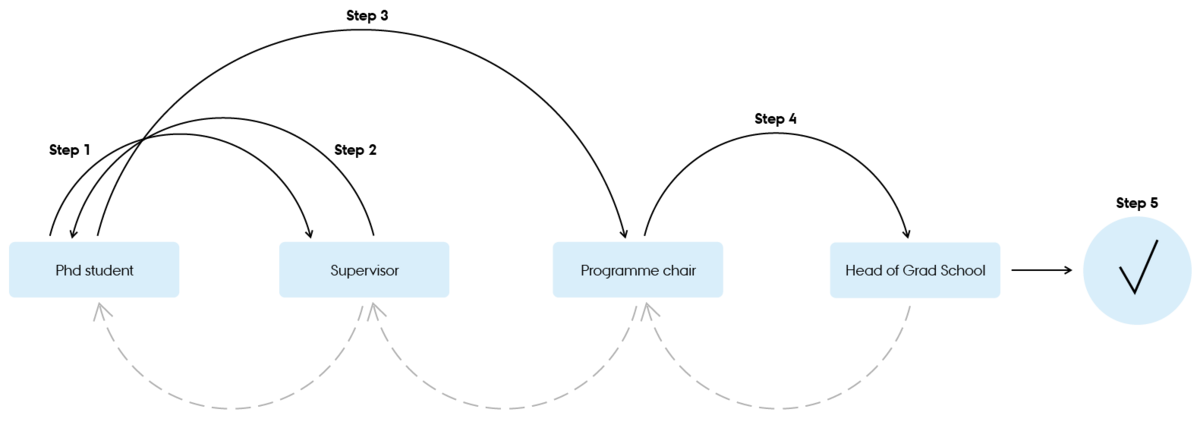
The PhD plan goes through a number of steps when it is assessed. Below shows the workflow for all 3 evaluations for PhD students at Health - and all assessment cycles for Arts, BSS, Nat and Tech - exept the initial plan (Plan 0). To read about the workflow for the initial plan - please see the explanation further down on this page.
The PhD student fills in/updates the plan. They will use a template provided by the PhD administration and add more elements as needed. The student must write a short text about what has changed since last evaluation and why – and send the plan for assessment and approval. They will also assess their plan - do they think it will be finished on time or not.
The supervisor will review and assess the plan and either:
The supervisor has approved the PhD Plan – and the PhD student now has 14 days to comment and then send the plan on for assessment with the programme chair. However, a comment is not mandatory – so the PhD student can either add a comment or not and send it on to the programme chair – or do nothing and the plan will automatically go to the programme chair after 14 days.
The programme chair will review and access the evaluation and either send it on to the head of school or return it to the supervisor (return to Step 2).
Head of school is the final step before there is a fully approved PhD Plan. They will review and asses the evaluations and either:
If the Head of School approves the plan - or approves with adjustments - then a pdf of the plan including all comments and assessments will be generated and saved under the Assessment tab.
You access MyPhD by using WAYF. This means that you must use the same username and password for the PhD Planner as you use for your computer and other AU-systems.
Employed by another institution
If you are employed by another public institution which is part of the WAYF collaboration, for instance, Central Denmark Region, you can log in with your Central Denmark Region username and password. In this case, please choose "Region Midtjylland" as your institution on the list.
The supervisor’s tasks in MyPhD are to:
1) Approve the PhD student’s PhD plan within three months after (s)he starts the PhD study programme (not applicable to supervisors at Graduate School of Health).
2) Approve the intermediate evaluations on a regular basis. Please note, that the scheduling of
intermediate evaluations can vary from graduate school to graduate school, however they
are often conducted every six months. In MyPhD, you record your evaluations of the progress of the individual PhD student’s PhD
plans using an assessment option with a comment field for elaboration.
We recommend that your interactions with your PhD students include discussions about reporting
on the PhD plan and on evaluations in the PhD planner as an integrated aspect of their studies. Such
discussions are an excellent opportunity to make a more formal evaluation of progress of the PhD
student’s studies and to discuss long-term plans.
MyPhD portal for supervisors has two tabs - 'Students' and 'To do'. The 'Students' tab - lists all PhD students with whom you are currently directly affiliated. And the 'To do' tab is a table of your tasks in MyPhD. If you don't have any tasks pending the tab will be empty. Here is a quick introduction to the system:
Here is a quick guide to the 'Students' tab:
The following statuses can be assigned by the PhD student to an element:
Connected to each element is a ‘View’ link to a more detailed screen. For example, you can see the number of ECTS credits awarded for a PhD course. PhD students may also upload attachments to individual elements, such as confirmation of participation in a PhD course, a course certificate, co-author statement etc.
‘Discarded’: PhD students may discard planned activities as long as the PhD study programme contains the relevant elements required under the PhD Order. An activity the PhD student was planning but which has been discarded for some reason, for example a PhD course that has been cancelled or a change of plans regarding a research environment change. When the PhD student discards an activity, the activity is not visible. If the activity has has been apporved in an assessment cycle before being discarded - it can be fournd under previously approved plans under the students 'Assessment' tab.
This section outlines the workflow of a PhD plan/evaluation. The workflow does not necessarily progress in a linear fashion from the PhD student to the school head. In fact, the evaluation must be returned from the supervisor to the PhD student before it is passed on to the programme chair. This is to allow the PhD student to see the assessment and any comments from the supervisor and to give the PhD student a chance to make their own comments on these, cf. the PhD Order.
Also, there are several other steps where the PhD plan/evaluation may be returned to a previous step in the workflow for further comments or adjustments.
Step 1: You create the PhD plan and submit it to your supervisor.
Step 2: The supervisor reviews and assesses the PhD plan and sends it to the programme chair or back to you for adjustments (return to Step 1).
Step 3: The programme chair reviews and assesses the plan and then either sends it to the school head (Step 4) or, if the programme chair deems adjustments to be necessary, returns it to the supervisor (return to Step 2).
Step 4: The school head reviews and assesses the PhD plan. He or she then has several options. The PhD plan can be:
If the school head approves the PhD plan with or without adjustments, the PhD plan has made it through the workflow successfully and it is returned to you for further work prior to the next evaluation.
Step 1: You adjust the PhD plan and make the evaluation and send it to the supervisor.
Step 2: The supervisor reviews and assesses the evaluation and returns it to you, either for comments prior to the evaluation being sent to the programme chair (Step 3) or back to you for adjustments (return to Step 1). (Please note that you are not able to edit your PhD plan when it is send to you for comments.)
Step 3: You add comments to the supervisor’s assessment and pass the evaluation on to the programme chair (Step 4). You have a two-week window to make any comments and pass on the evaluation. If you do not do so, the evaluation is automatically sent to the programme chair after the two weeks.
Step 4: The programme chair reviews and assesses the evaluation and then either sends it to the school head (Step 5) or, if the programme chair deems adjustments to be necessary, returns it to the supervisor (return to Step 2).
Step 5: The school head reviews and assesses the evaluation. He or she then has several options. The evaluation may be:
If the school head approves the evaluation with or without adjustments, the evaluation has made it through the workflow successfully and it is returned to you for further work prior to the next evaluation.
At Graduate school of Health the students have only three evaluations in their enrollment period. To read about the evaluations and the special guidelines for evaluations at Graduate School of Health - please see here.